In the ever-evolving world of technology, Luma AI's Dream Machine stands out as a revolutionary tool for animating memories and creating captivating videos. Whether you're looking to bring old photos to life, transform memes into engaging videos, or explore other creative possibilities, the Dream Machine offers a wealth of features to help you achieve your vision. In this blog post, we'll explore the various ways you can use this AI video generator, provide a step-by-step guide, compare it with other alternatives, and ultimately recommend why you should consider using Luma AI Dream Machine and PicMa for your video creation needs.
Bringing Memories to Life: Koya Matsuo's Story
The Journey of Animating Old Photos
Imagine being able to animate your treasured old photos, bringing them to life in ways you never thought possible. This is exactly what Koya Matsuo did with the help of Luma AI's Dream Machine. Koya wanted to animate his wife's old photos, capturing the essence of their memories together. Using the Dream Machine, he was able to create stunning animated videos that brought those moments to life, adding a new dimension to their cherished memories.
The emotional impact of seeing old photos animated is profound. It allows us to reconnect with the past in a dynamic and engaging way, preserving memories in a format that feels alive and vibrant. Koya's story is just one example of how the Dream Machine can be used to animate old photos, but the possibilities are endless.
Exploring Creative Possibilities with Dream Machine
From Memes to Videos
Luma AI's Dream Machine opens up a world of creative possibilities. One exciting application is transforming memes into engaging videos. Memes are a staple of internet culture, and the ability to animate them adds a new layer of humor and engagement. With Dream Machine, you can take your favorite memes and turn them into short, animated videos that are sure to go viral on platforms like Twitter.
Making Toys Come Alive
Another fascinating use of the Dream Machine is animating people's toys. Imagine creating personalized videos where your child's favorite toy comes to life, interacting in a playful and imaginative way. This can be a delightful surprise for people and a unique way to create memorable content.
Restoring Painting Masterpieces
Dream Machine also allows you to breathe life into classic paintings. By animating masterpieces, you can create dynamic videos that showcase the beauty and intricacy of famous artworks. This can be a powerful tool for educators, art enthusiasts, and anyone looking to present art in a fresh and engaging manner.
Animating Old Photos
As demonstrated by Koya Matsuo's story, the Dream Machine excels at animating old photos. Whether you want to bring historical photos to life or create animated family albums, this AI video generator offers the tools you need to achieve stunning results, sometimes it may come out humorous ones.
What is Luma AI's Dream Machine?
Luma AI's Dream Machine is an advanced AI video generator designed to transform static images into dynamic videos. This powerful tool leverages artificial intelligence to create high-quality animations and effects, making it accessible to both professionals and hobbyists.

Key features of Dream Machine
· AI-powered video generation: The Dream Machine uses advanced algorithms to analyze and animate images, creating smooth and realistic motion.
· High-quality animation and effects: With a range of customizable effects, you can enhance your videos with professional-quality animations.
· User-friendly interface: The intuitive design of the Dream Machine makes it easy for users of all skill levels to create stunning videos.
· Versatility: Whether you're animating old photos, creating educational content, or producing viral videos, the Dream Machine offers the flexibility to suit various creative needs.
Compared to traditional video editing tools, the Dream Machine stands out for its ease of use and the sophistication of its AI-driven capabilities. It eliminates the need for extensive editing skills, allowing users to focus on their creative vision.
How to Use Dream Machine: A Step-by-Step Guide
Getting Started with Dream Machine
Creating animations with Luma AI's Dream Machine is a straightforward process. Here's a step-by-step guide to help you get started:
Step 1: Accessing Dream Machine via the Luma AI Platform
Begin by visiting the Luma AI platform and accessing the Dream Machine tool. You'll need to sign up for an account if you don't already have one.
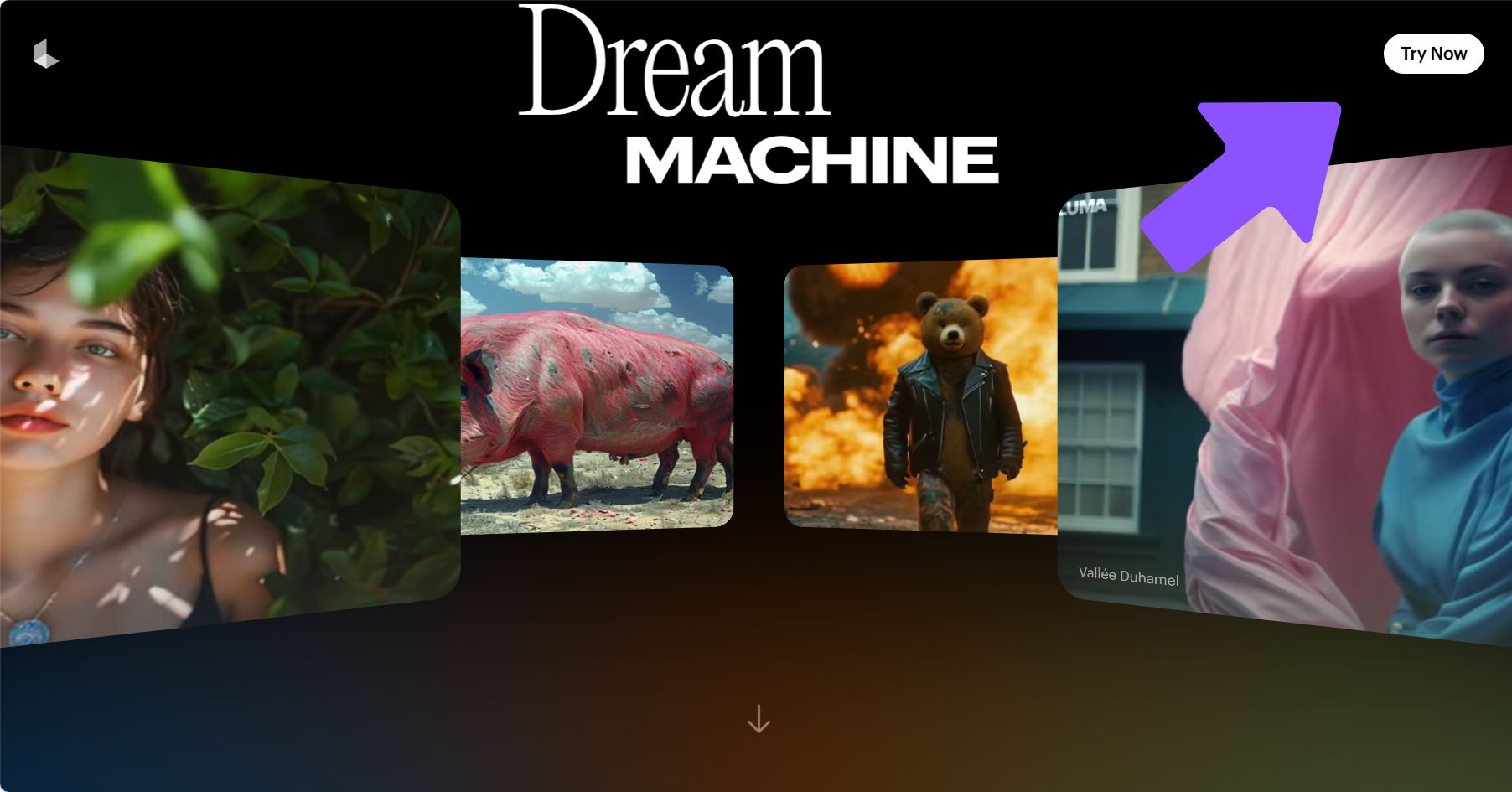
Step 2: Uploading Photos or Images to Animate and Selecting Animation Styles and Effects
Once you're logged in, you can upload the photos or images you want to animate or just tape some words. The Dream Machine supports a variety of image formats, making it easy to use your existing photos. After uploading your images, you can choose from a range of animation styles and effects. Whether you want a subtle animation or a more dynamic transformation, the Dream Machine offers plenty of options to customize your video.

Step 3: Customizing the Output Settings
Next, you'll have the opportunity to adjust the output settings to suit your preferences. This includes selecting the resolution, frame rate, and other parameters that will affect the final video quality.


Step 4: Generating and Exporting the Final Video
Once you're satisfied with your settings, simply click the "Download" button to create your animated video. The Dream Machine will process your images and produce the final video, which you can then export and share.
Exploring Other AI Video Generators
A Comparison of AI Video Generation Tools
While Luma AI's Dream Machine is a powerful tool, it's not the only AI video generator available. Here are some key alternatives to consider:
·PicMa
Features: Advanced animation techniques, high-quality video output, user-friendly interface.
Pros: Easy to use, versatile, excellent video quality.
Cons: Limited customization options compared to some other tools.


·Synthesia
Features: AI-driven video creation, multilingual support, customizable avatars.
Pros: Great for creating professional presentations, supports multiple languages.
Cons: Higher cost, may require more time to learn.

·DeepBrain
Features: AI-based animation, voice synthesis, customizable characters.
Pros: Comprehensive feature set, good for educational and training videos.
Cons: Can be complex to use, higher learning curve.


·Animoto
Features: Drag-and-drop video creation, pre-built templates, music library.
Pros: Very user-friendly, fast video creation, great for social media.
Cons: Less advanced AI capabilities, more basic animations.


| Feature | Dream Machine | PicMa | Synthesia | DeepBrain | Animoto |
|---|
| AI-powered video generation | √ | √ | √ | √ | √ |
| High-quality animation | √ | √ | √ | √ | × |
| User-friendly interface | √ | √ | √ | √ | √ |
| Customizable effects | √ | √ | Limited | √ | Limited |
| Animation styles | Various | Various actions like chewing, WOW, nostalgic, disco, soulful, thinking, sad, frowning, smiling, and appreciating | Various animation styles | Customizable characters | Pre-built templates |
Final Recommendations
Luma AI's Dream Machine offers a unique combination of advanced AI technology and user-friendly design, making it an excellent choice for anyone looking to create animated videos. Whether you're animating old photos, creating personalized content, or exploring new creative possibilities, the Dream Machine provides the tools you need to bring your vision to life.
Additionally, PicMa stands out as a strong alternative with its advanced animation techniques and high-quality video output. It offers a user-friendly experience and versatile features that make it a great choice for those looking to create professional-quality videos with ease.
Here’s a quick comparison and recommendation chart for different users:
| Tool | Best For |
|---|
| Dream Machine | Animating old photos, creating personalized content, restoring masterpieces |
| PicMa | Enhancing and repairing photos, creating vibrant and detailed images |
| Synthesia | Creating multilingual and customizable avatar videos |
| DeepBrain | Comprehensive character animation with voice synthesis |
| Animoto | Simple video creation with pre-built templates |
PicMa: Your Go-To Tool for Enhancing and Animating Photos
PicMa is an excellent choice for users who want to enhance and repair their photos with powerful AI technology. Its features such as Enhance PRO, WildFocus AI, and Descratch make it ideal for creating vibrant, high-resolution images. Additionally, PicMa's ability to animate photos with its "Face Dance" feature provides a unique way to bring still images to life.
With PicMa, you can:
·Enhance PRO: This feature uses advanced AI technology to increase the resolution of old photos without losing quality. Enhance PRO is capable of expertly repairing old photos, bringing clarity and vibrancy to your cherished memories.

·Color Master: Convert black and white photos to color, giving new life to historical images and making them more relatable and engaging. This feature enhances the visual appeal of old photos, making them look as if they were taken yesterday.

·Descratch: Old photos often bear the marks of time in the form of scratches and blemishes. Descratch recognizes these imperfections and repairs them in seconds, restoring the photo to its original condition.

·Face Dance: Picma allows users to upload an image as input. In such cases, developers recommend enabling the “Face Dance” button and describing the desired motions and actions in the scene, such as chewing, WOW, nostalgia, disco, soulful, thinking, sorrow, frown, smile, and appreciation. This feature enables more dynamic and expressive animations, bringing still images to life in a captivating way. This feature is availible for PicMa APP. If interested, you can download it from Google Play or Apple Store.
In conclusion, we highly recommend trying Luma AI's Dream Machine for its innovative capabilities and ease of use. At the same time, exploring PicMa.
Click here and download free.

