Met Gala Red Carpet: Celebrity Glamour and How to Create Your Own Star Moment
Inspired by the Met Gala's jaw-dropping looks? Transform a single photo into a professional-grade red carpet portrait or a cinematic runway show video

How to Celebrate US Teacher Appreciation Day with Joy and Creativity
Teacher Appreciation Day is your chance to say “thank you”, Here are some fun and heartfelt ideas to make your teachers' day unforgettable!

AI Poster Maker: Simple Mother's Day Design Guide
AI Poster: Step-by-Step Tutorial

Bringing Memories to Life with Top Image-to-Video AI Tools
Luma AI's Dream Machine is a standout tool that empowers users to animate cherished memories, turning old photos into vivid, moving stories.

2025 Top Apps: Erase People & Objects from Photos
Elevate Your Snapshots to Professional Quality

How to Remove Background and Change Background Online?
PicMa online background removers and background changers have become game-changers for photographers, marketers, content creators, and everyday users.

PicMa Studio's AI Portrait Generator: Transform Your Photos into Stunning Art
PicMa Studio's AI portrait generator turns photos into art with ease. Choose styles, create avatars, and get 10 free credits to try it now!

Join the Viral AI Action Figure Trend: Cute Doll Video Generator
Who can resist the adorable doll? You can now turn a single photo into a cute doll video in just a few minutes with one-click ease with PicMa AI!

How to Create a Sexy Bikini Video with PicMa's AI Sexy Now Feature
PicMa's AI has taken a bold step forward with Sexy Now feature, reimagining the subject as a confident, alluring figure in bikini.
- 1
- 2
- 3
- 19